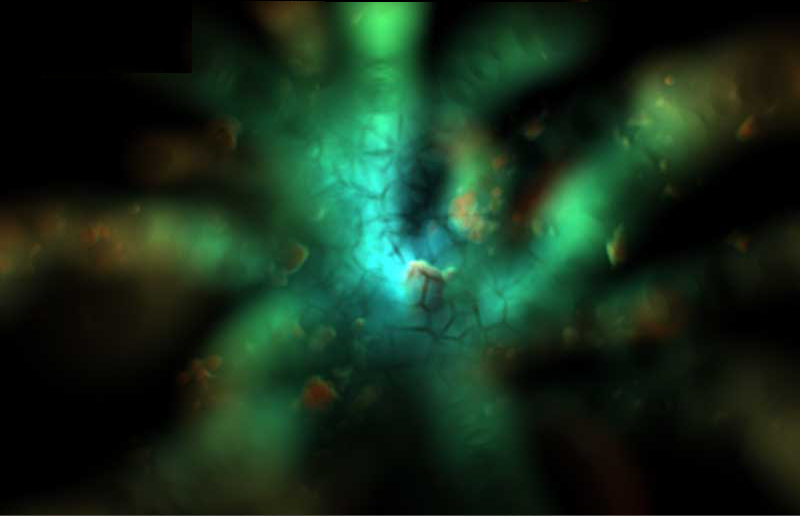What are particles? Very small pieces of solid or liquid matter. In the real world, you think of particles as being things like dust, sea salt, water droplets, sand, smoke, or sparks from a fire.
With ICE particles, you can create natural particles like these, but you can also go beyond the usual. You can make objects and even characters act like particles: rocks tumbling, pieces of paper scattered in the air, glass pieces breaking, leaves falling, grass growing, butterflies fluttering, bees buzzing, or humans walking about. Anything that you want to move like a particle can be done using ICE particles.
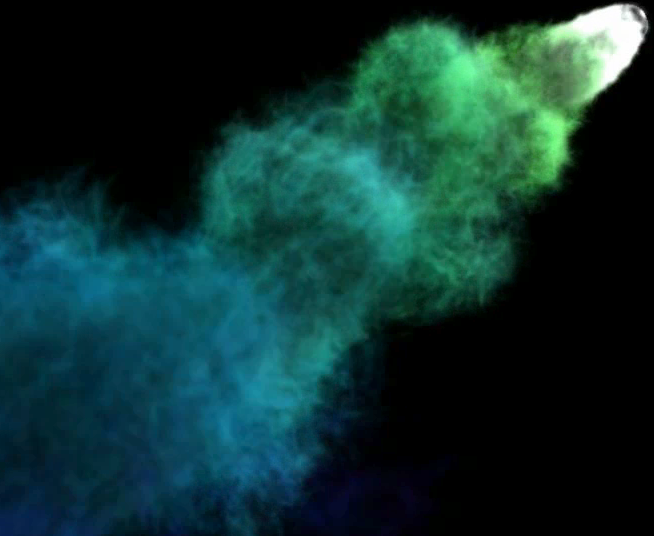
So what lets ICE particles do all this? The ICE tree. This tree is a series of nodes that contain different type of data, all connected together in network.
ICE is actually a whole visual programming environment that's designed to allow you to easily create particle effects, and more. ICE allows you to create interactive tools by building networks of nodes. These networks consist of nodes that get data from the scene, and nodes that modify and process this data.
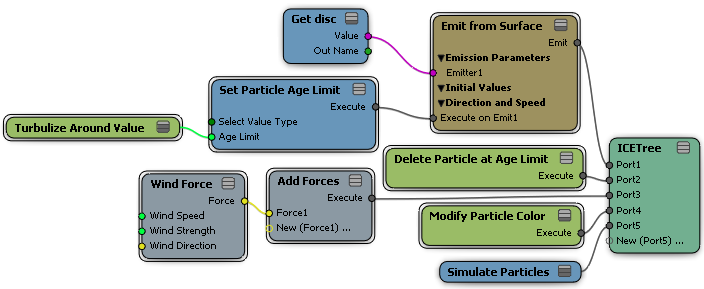
The ICE tree makes it easy to see how the pieces of data are connected together. It's easy to work with the nodes within this network — you can add new nodes, remove ones you don't need, edit the properties of others — allowing you to quickly try out different effects. This gives you the power to create and adapt as you like.
One of the most powerful aspects of ICE is compounds. Compounds are nodes that you group together to do specific things, all wrapped up in one container that you can use like a node in the ICE tree.
Compounds make it easy to use more complex particle effects without having to set up everything from scratch yourself. At any time, you can open up a compound and see what makes it tick. You can change the nodes' values, add a node here, remove one there, then save it out and you have a brand new compound, just the way you like it.
There are many compounds that are designed specifically for ICE particle workflows. These are some of the elements and tasks for which there are particle compounds ready for you to use:
| Forces |
Like forces in nature, forces in the ICE tree influence the motion of particles. They make particles move according to different types of forces that imitate nature, such as gravity, wind, drag, or coagulation. See ICE Forces [ICE Fundamentals] for information. |
| States |
Particle states offer a way of dividing particles into behavior groups. States are basically a combination of two things: a trigger and an effect. The trigger determines what causes the particles' behavior to change and the effect is the behavior that the particles adopt when the trigger is executed. Using these two elements, you can have many different combinations of things happening to particles. See ICE Particle States for information. |
| Spawning (Trails) |
Spawning particles generates new particles from existing particles. This makes it easy to create effects such as fireworks, laser shots, streams of falling rain, or smoke trails. See Spawning ICE Particles for information. |
| Strands and Strand Dynamics |
Particle strands are solid shape trails that are drawn after a particle. Strands makes it easy to create effects such as ribbons, seaweed, hair, or light trails, and much more. See ICE Particle Strands for information. |
| Collisions and Surface Interaction Behavior |
You can create different types of particle collisions depending on what type of behavior you want the particles to have upon impact: bounce, slide, stick, or emit a splash of particles. See ICE Particle Surface Interaction Behaviors for information. |
| Goals |
When you create a goal for particles, the particles are attracted to, or repelled from, it. This lets you create a number of particle effects, such as drops of water forming into a puddle, paint being sprayed over a surface, or a swarm of bees chasing after an unfortunate beekeeper. See ICE Particle Goals for information. |
| Flow |
You can make particles flow around objects, which can be useful for lava flowing around a rock, or crowds of characters moving around some obstacle. Or you can make particles flow along a curve, which is useful for when you need particles to follow a path or direction, such as a school of fish swimming and turning suddenly, blood cells flowing through arteries, or lava oozing down a mountain. See ICE Particles Flowing Around an Object and ICE Particles Flowing Along a Curve for information. |
| Rigid Bodies |
You can make particles act as rigid bodies, which are objects that do not deform in a collision. Particles can collide with each other and with other objects that are set as obstacles. Using particles as rigid bodies, especially in conjunction with instanced geometry, you can create effects that involve many small pieces that collide or accumulate, such as bricks, stones, or anything falling in a pile or being blasted apart. See ICE Rigid Bodies for information. |
| Shape Instances |
Substituting 3D geometry (instances of shapes) for particles allows you to use any type of object as part of a particle simulation. You could use simple objects like paper streamers, rocks, or bees; use a group that contains several different types of objects for random effects; or use hierarchies of objects to create characters or more complex objects. See ICE Particle Instances for information. |
Once you've set up the particle system to make it move the way you want, you need to add shaders to make it look the way you want.
You often want particles to look like certain types of phenomena, such as smoke, fog, fire, or water. To help you do this, there are some special ICE shaders that are designed to create these effects on particles, especially volumetric effects. Of course, you can also use standard shaders on particles when you want to render them as an ordinary surface.
For more information on what the ICE particle shaders are and how to use them, see ICE Particle Shading.