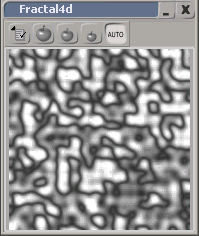The Fractal Scalar and Cell Scalar shaders are very useful for adding noise to certain particle volume effects, such as smoke, clouds, and fire. You usually use them in conjunction with the Particle Density and Particle Volume Cloud shaders to add noise to the particle volume's density.
Below on the left, smoke is rendered using dominant Fractal Scalar values. On the right, the same smoke is rendered using dominant Cell Scalar values.
The fractal pattern created with the Fractal Scalar shader is added to the shape of each particle, with the effect usually most visible at the edges of the particles. The Cell Scalar shader offers a fractal pattern with larger areas and a more regular shape.
Using either of these shaders, you may need to emit fewer particles to create an effect because you can create a certain level of detail and complexity using the shader itself. For example, instead of adding thousands of particles for creating a billowing smoke effect, you can use fewer and larger particles, then add the smoke detail with the fractal noise and smoke puff shapes from these shaders.
Here, a cloud is created with Cell Scalar and Fractal Scalar shaders. Notice the cell design in the aqua-colored centre with more detailed fractal noise than in the green "branches" going off in different directions.
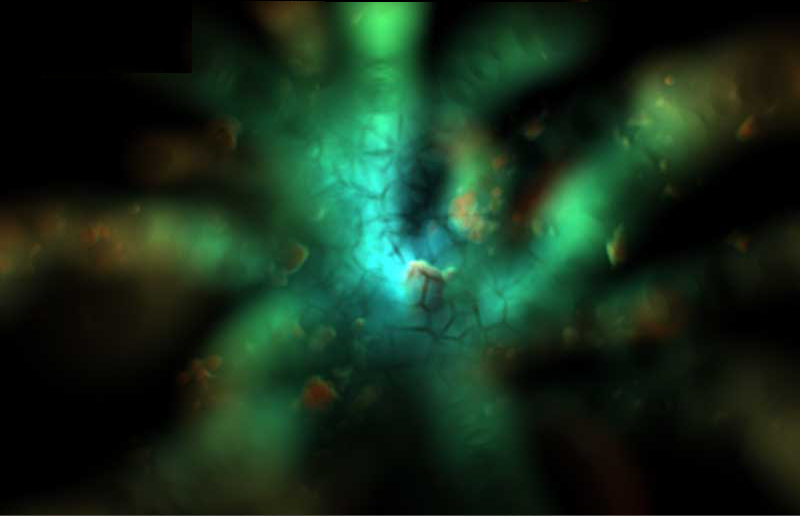
To connect the Fractal Scalar or Cell Scalar shader
Open a render tree and click the Update icon or press F6 to display the render tree for the selected point cloud.

In the render tree, drag the Fractal Scalar shader or Cell Scalar shader from the Textures group in the preset manager on the left, or choose the Nodes  Textures
Textures  Fractal Scalar or Cell Scalar shader from the toolbar.
Fractal Scalar or Cell Scalar shader from the toolbar.
Plug either shader into the Shape Density and/or the Texture Density port of the Particle Density shader which, in turn, is plugged into the Particle Volume Cloud shader.
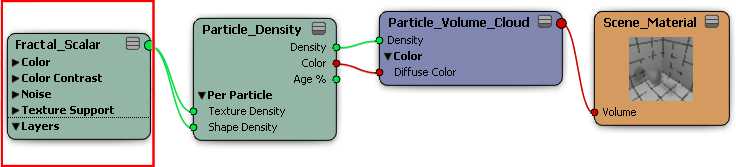
For details on each parameter in the Fractal Scalar property editor, see Fractal Scalar.
For details on each parameter in the Cell Scalar property editor, see Cell Scalar.
To save time previewing the results of the fractal or cell pattern, click the little V above the Fractal Scalar or Cell Scalar shader's node in the render tree to display its shaderball view. This way, you can turn off the render region to save time while tweaking only the fractal or cell pattern.