Detailed Description
The selection object represents the global selection for the application.
The user can change the global selection in the views, explorer, MCA (selection sub-panel in the main control panel), and through script commands (for example, see the SelectObj, AddToSelection, RemoveFromSelection, ToggleSelection, and DeselectAll, commands etc.).
- Note:
- Selection provides access to its members through Selection::GetItem which returns a reference to the specified item. For example, whether you select the whole sphere or only a subcomponent (like an edge), you get a CRef.
- Example:
using namespace XSI;
Application app;
Model root = app.GetActiveSceneRoot();
// creates some objects and adds them to the selection list
X3DObject myCube;
root.AddGeometry( L"Cube", L"MeshSurface", L"myCube", myCube );
X3DObject myGrid;
root.AddGeometry( L"Grid", L"NurbsSurface", L"myGrid", myGrid );
X3DObject myCylinder;
root.AddGeometry( L"Cylinder", L"MeshSurface", L"myCylinder", myCylinder );
Property myProp;
myCylinder.AddProperty(L"Display Property", false, L"MyDisplayProp", myProp);
Selection selection( app.GetSelection() );
selection.Add( myCube );
selection.Add( myGrid );
selection.Add( myProp );
// iterate over the selection
LONG lCount = selection.GetCount();
app.LogMessage( L"Selection count: " + CValue(lCount).GetAsText() );
for (LONG i=0; i<lCount; i++ )
{
SIObject obj(selection[i]);
app.LogMessage( L"Selection " + CValue(i).GetAsText() +
L"= " + obj.GetName() );
}
// enumerate all polygon meshes
CRefArray array(selection.GetArray());
CRefArray meshRefArray;
array.Filter(siPolyMeshType, CStringArray(), L"", meshRefArray );
lCount = meshRefArray.GetCount();
for (i=0; i<lCount; i++ )
{
SIObject obj(meshRefArray[i]);
app.LogMessage( L"Mesh "+CValue(i).GetAsText()+
L"= "+obj.GetName() );
}
// find the selected display property
CRef propRef;
array.Find( siDisplayType, propRef );
SIObject obj(propRef);
app.LogMessage( L"Display Property = " + obj.GetName() );
#include <xsi_selection.h>
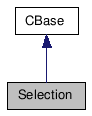
Public Member Functions |
|
| Selection () | |
| ~Selection () | |
| Selection (const CRef &in_ref) | |
| Selection (const Selection &in_obj) | |
| bool | IsA (siClassID in_ClassID) const |
| siClassID | GetClassID () const |
| Selection & | operator= (const Selection &in_obj) |
| Selection & | operator= (const CRef &in_ref) |
| CRef | operator[] (LONG in_index) |
| CRef | GetItem (LONG in_index) const |
| CRef | GetItem (const CString &in_name) const |
| CStatus | Add (const CRef &in_object, siSelectMode in_selType=siSelectDefault) |
| CStatus | Remove (const CRef &in_object, siSelectMode in_selType=siSelectDefault) |
| CStatus | Clear () |
| LONG | GetCount () const |
| CRefArray | GetArray () |
| CStatus | SetAsText (const CString &in_str) |
| CString | GetAsText () |
| Filter | GetFilter () const |
Constructor & Destructor Documentation
| Selection | ( | ) |
Default constructor.
| ~Selection | ( | ) |
Default destructor.
Member Function Documentation
| bool IsA | ( | siClassID | in_ClassID | ) | const [virtual] |
Returns true if a given class type is compatible with this API class.
- Parameters:
-
in_ClassID class type.
- Returns:
- true if the class is compatible, false otherwise.
Reimplemented from CBase.
| siClassID GetClassID | ( | ) | const [virtual] |
Creates an object from another object. The new object is set to empty if the input object is not compatible.
- Parameters:
-
in_obj constant class object.
- Returns:
- The new Selection object.
Creates an object from a reference object. The new object is set to empty if the input reference object is not compatible.
- Parameters:
-
in_ref constant class object.
- Returns:
- The new Selection object.
| CRef operator[] | ( | LONG | in_index | ) |
Accesses elements at a given index.
- Parameters:
-
in_index CRef object
- Returns:
- A new reference object.
| CRef GetItem | ( | LONG | in_index | ) | const |
Returns a CRef object contained in the list given an index number.
- Parameters:
-
in_index A number index
- Returns:
- A reference to the specified selection item.
Returns a CRef object contained in the list given an object string name.
- Parameters:
-
in_name The name of an object to retrieve.
- Returns:
- A reference to the specified selection item.
| CStatus Add | ( | const CRef & | in_object, |
| siSelectMode | in_selType =
siSelectDefault |
||
| ) |
Adds a reference to an object to the selection list.
- Parameters:
-
in_object A reference to the object to add. in_selType Specifies how the object is selected in hierarchy.
- Returns:
- CStatus::OK Success
- CStatus::Fail Failure
| CStatus Remove | ( | const CRef & | in_object, |
| siSelectMode | in_selType =
siSelectDefault |
||
| ) |
Removes a item from the selection list.
- Parameters:
-
in_object A reference to object to remove. in_selType Specifies how the object is selected in hierarchy (node, branch, tree, model)
- Returns:
- CStatus::OK Success
- CStatus::Fail Failure
| CStatus Clear | ( | ) |
| LONG GetCount | ( | ) | const |
Returns the number of items in the Selection
- Returns:
- Number of items
| CRefArray GetArray | ( | ) |
Returns a CRefArray containing the selected objects.
- Returns:
- The selection list.
Sets the selection by parsing a given string.
- Parameters:
-
in_str Text string to parse. The string list is comma-separated. You may use wildcards in the string to match many object for example light*
- Returns:
- CStatus::OK success
- CStatus::Fail The string is either badly formatted or contains unresolvable object names.
- Example:
- Creates some objects and adds them to the selection list.
using namespace XSI; Application app; Model root = app.GetActiveSceneRoot(); X3DObject myCube; root.AddGeometry( L"Cube", L"MeshSurface", L"myCube", myCube ); X3DObject myGrid; root.AddGeometry( L"Grid", L"NurbsSurface", L"myGrid", myGrid ); X3DObject myCylinder; root.AddGeometry( L"Cylinder", L"MeshSurface", L"myCylinder", myCylinder ); Selection sel = app.GetSelection(); CString str; str = L"myCube"; str += L","; str += L"myGrid"; str += L","; str += L"myCylinder"; sel.SetAsText( str ); LONG lCount = sel.GetCount(); app.LogMessage( L"Selection count: " + CValue(lCount).GetAsText() ); //'INFO : "Selection count: 3" for (LONG i=0; i<lCount; i++ ) { SIObject obj(sel[i]); app.LogMessage( L"Selection " + CValue(i).GetAsText() + L"= " + obj.GetFullName() ); } //'INFO : "Selection 0= myCube" //'INFO : "Selection 1= myGrid" //'INFO : "Selection 2= myCylinder"
| CString GetAsText | ( | ) |
Returns the contents of the selection as a readable string.
- Returns:
- A readable string or an empty value if the string can't be expressed as a readable string.
- Example:
- Creates some objects and adds them to the selection list
using namespace XSI; Application app; Model root = app.GetActiveSceneRoot(); X3DObject myCube; root.AddGeometry( L"Cube", L"MeshSurface", L"myCube", myCube ); X3DObject myGrid; root.AddGeometry( L"Grid", L"NurbsSurface", L"myGrid", myGrid ); X3DObject myCylinder; root.AddGeometry( L"Cylinder", L"MeshSurface", L"myCylinder", myCylinder ); Selection sel = app.GetSelection(); sel.Add( myCube ); sel.Add( myGrid ); sel.Add( myCylinder ); CString strSel = sel.GetAsText(); app.LogMessage( L"Selection as text: " + strSel ); // 'INFO : "Selection as text: myCube,myGrid,myCylinder"
| Filter GetFilter | ( | ) | const |
Returns the currently selected filter from the selection.
- Returns:
- Current Filter object.
- Since:
- 4.0
- Example:
using namespace XSI;
Application app;
Selection sel = app.GetSelection();
Filter currentFilter = sel.GetFilter();
app.LogMessage( L"Selected filter: " + currentFilter.GetName() );
The documentation for this class was generated from the following file:
