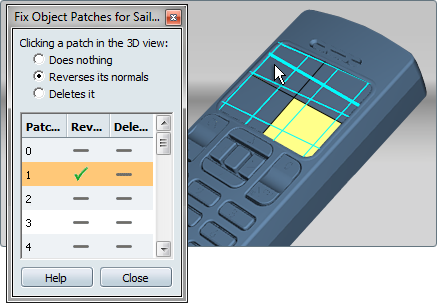Sometimes an object will retain some surface patches with reversed normals. In this case, you cannot change the surfaces by
clicking on them in the Show Normals tool. Instead, you can use the Fix Object Patches tool to isolate the patches and reverse
their normals.
The tool also lets you delete unneeded patches; for example if they are duplicated or occluding other objects.
Unify the normals of all patches on a surface
- Press F7 to show normals.
- Press F8 to reverse normals for any yellow surfaces. (See Check surface normals.)
- You may find that when you reverse the normals for a surface, there will always be parts of the surface that stay yellow.
- In this case, select .
The Fix Object Patches window appears.
- Make sure is selected.
(This lets you click on yellow patches in the 3D view and reverse their normals.)
- Click on a yellow patch in the 3D view. It changes to blue to indicate its normals are now facing outwards.
The patch number is highlighted in the Fix Object Patches window, with a check mark under the Reverse column to indicate the
change.
- Continue to click on yellow patches to correct all patch normals.
When you click on another surface with yellow patches, the Fix Object Patches window updates to show the patches for that
surface.
Delete patches
In some cases, you may want to delete patches from an object; for example, if they are duplicated or occluding other objects.
- Press F7 to show normals. (This view is recommended so that you can easily see the patches.)
- Click on the surface you want to work with.
- Select .
The Fix Object Patches window appears.
- Select .
- Click over the patch you want to delete. It will appear yellow and its patch number will be highlighted in the Fix Object
Patches window.
- Click in the column in the highlighted row.
- The patch disappears, revealing objects beneath it. The column indicates the patch is deleted.
- You can easily show the patch again by clicking over the column again.
Note
You can also select in the Fix Object Patches window to delete patches as you click on them, but you will not be able to see the patches until
after you delete them.