Decals are special materials that use an image as a "mask" to determine their coverage, and a mapping method to determine their location. Decals can be layered on top of other materials and other decals, and have all of the properties available for materials. Individual decals can be applied across multiple objects, and multiple decals can be applied to any number of objects. If an object with a decal is transformed, the decal will transform with it.
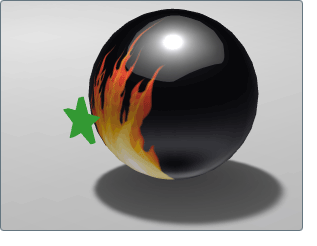
The 3D locator for decals is called a “decal grip,” which appears as a green star where each decal centered. Decal grips are visible and selectable in front of all other objects, and visually scale as you change the view. To hide the grips, see Hide or remove decals and grips.
Decals can be selected and manipulated like objects using their grip, and can also be hidden, deleted, or added to alternatives. Selecting a decal grip also lets you edit or replace the material properties of that decal, or re-order a “stack” of multiple decals on an object (moving them up or down in the layering of decals). See Select and re-order decals for more information.