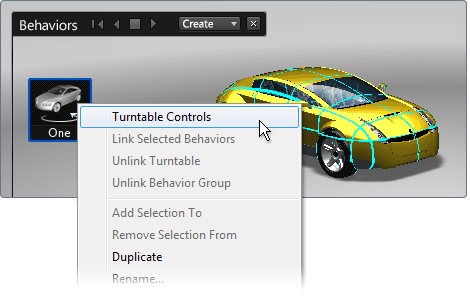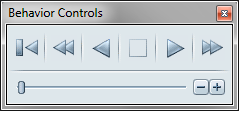|
|
Play the animation forwards/backwards.
|
|
|
Stop the animation.
|
|
|
Nudge the animation forward or backward, degree by degree (when you want to focus in on a design feature):
|
|
|
Reset the animation (the objects return to their original position at 0 degrees) Tip! Click this button before you start to modify your scene again.
|
|
|
Speed up or slow down the animation. The new speed becomes the default value in the Turntable Properties window.
|
|
|
Move the turntable to a particular point.
|