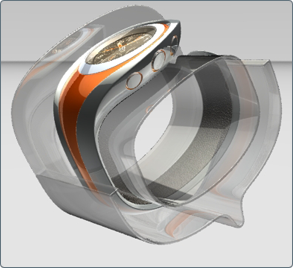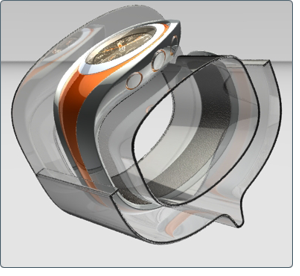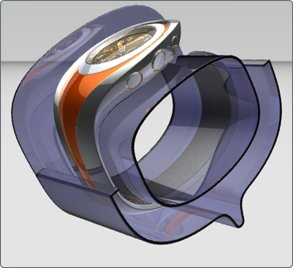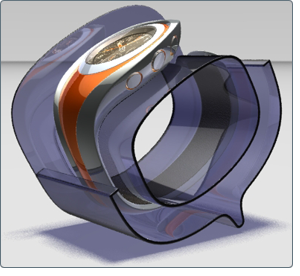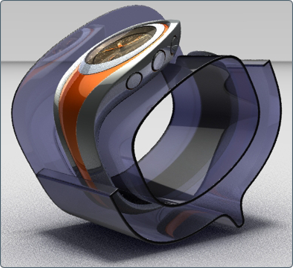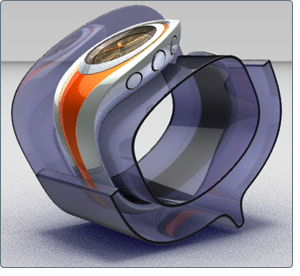Showcase is capable of
displaying a scene either in Hardware rendering (top
image above) or Ray Trace rendering mode. Each
rendering mode has distinct properties and advantages, while all
workflows and tools for data preparation, presentation, and output remain
the same, regardless of which mode is used. Switching between Hardware
and Ray Trace rendering modes is easy, and the appearance of the
scene is maintained to the limits of each mode.
NoteHardware rendering
is the default method of display for all scenes. To enable or disable
Ray Tracing, select View > Ray Tracing or
press R at
any time.
Advantages of each rendering
mode
Hardware rendering mode
- Uses the GPU (video card) to calculate
and display the scene.
- Very fast response time (frames per second)
on qualified hardware.
- Easy to manipulate objects, materials,
textures and cameras due to response time.
- Very fast image and movie output at large
resolutions.
Ray Trace rendering mode
- Uses the CPU (computer processors) to
calculate and display the scene.
- Very high quality visuals, with realistic
shadows, transparency and reflections.
- Enhances environments, lights and materials
with new properties and capabilities.
- Can be optimized for interactivity or
final output quality.
NoteThe interactivity
of each rendering mode is dependent on different computer specifications
and the scene that is loaded. For Hardware rendering, the type and
memory size of the video card will influence performance, while
for Ray Trace rendering the number and speed of processors and cores
will greatly affect performance.
What is ray tracing?
Ray tracing is a rendering
method that produces highly realistic visuals by tracing “rays” from
each rendered pixel into the 3D scene, which then bounce, bend and
create visual effects similar to real light. In Showcase, ray tracing
will be visually similar to hardware rendering, but adds many new
effects.
- Ray tracing in Showcase can be both interactive
(the scene can be manipulated while the ray tracing updates), and
offline for output (the scene can be rendered at any size or quality
level and written to disk immediately).
- Interactive Ray Tracing can progressively
improve in quality whenever the scene is static.
- Advanced ray tracing effects can be selectively
added and controlled using presets in the Performance and Quality dialog
box.
- All tools, controls and manipulators
appear the same in Hardware rendering and in Ray Tracing, with the
exception of wireframe display and some image output formats.
Types of Ray Tracing effects
In addition to displaying
what is seen in Hardware rendering, Ray Tracing creates visual effects
that add to the quality of the image. Some of these effects are
based on the materials in the scene; others require a particular
Ray Tracing quality preset to be used to see the effect. Some of
the effects are listed here, in order or their appearance within
presets.
- Ray traced reflections
and transparency: objects can reflect themselves, the
environment, and other objects in the scene. The effect is controlled
by material properties, and the Reflection and Transparency Max
Limit in the Performance and Quality dialog
box sets the number of reflections seen at once.
- Refraction: objects
seen through transparent materials will appear distorted based on the
Index of Refraction for that material, similar to lenses and transparent
media in the real world. The effect is controlled in material properties.
- Absorbance: transparency
of materials can be colored and depth-limited by simulating the
absorbance of light based on thickness. The effect is controlled
in material properties.
- Ray traced shadows: objects
can cast accurate shadows on themselves, other objects in the scene,
or on the environment. Lights in the scene also cast shadows in
Ray Tracing mode, and all shadows can have varied softness based
on distance and light size. The effect is controlled by light properties
and enabled in Ray Tracing quality presets.
- Ray traced ambient shadows: all
objects can have ambient shadows (shading from light surrounding
the scene) calculated by the ray tracer. Unlike Create
ambient shadows, this effect does not require pre-calculation
and is not visible in Hardware rendering. The effect is enabled
in Ray Tracing quality presets.
- Global Illumination: all
objects can have simulated “bounce light” from other objects and
the environment cast upon their surfaces. This will visibly lighten
the scene in areas where strong lighting is present. The effect
is enabled in Ray Tracing quality presets.