Associate a 3D Trigger
with a shot
Right-click the shot, select Associate Trigger, then select a 3D Trigger Behavior from the submenu of all available triggers.

Shots that are triggerable are shown in the Shots interface with an icon in the upper left corner:

To determine what Trigger is associated with the Shot, right-click on the Shot, select Associate Trigger, then see which Trigger item is checked. The name of the Shot will also be listed with the Trigger name.
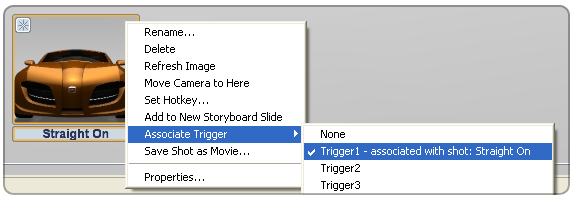
Activate the trigger for shots