Keyboard shortcuts for editing
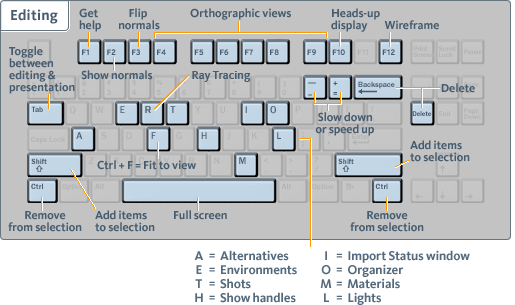
Keyboard shortcuts when editing a scene
| Authoring vs. presenting | |
|---|---|
| Toggle between editing mode (to set up a scene) and presentation mode | Tab(In editing mode, the message at the bottom of the window should start with “Select.”) |
| General keys | |
|---|---|
| Go to full screen | Spacebar (Press Esc or Spacebar to escape.) |
| Add objects to the set of selected objects | Shift (hold key down) |
| Remove objects from the set of selected objects | Ctrl (and click with left mouse button) |
| Select all visible objects | Ctrl+K |
| Deselect all hidden objects | Shift+Ctrl+K |
| Isolate selected objects | Ctrl+Shift+L |
| View Import Status window | I |
| View and work with materials | M |
| View and work with environments | E |
| View and work with lights | L |
| View and work with alternatives | A |
| View and work with shots | T |
| View and work with storyboards | U |
| View and work with behaviors | B |
| Use transform handles to move or rotate objects | H |
| Fit to view | Ctrl+F |
| Organizer | O (the letter “O”) |
| Toggle display of normals | F2 |