Painting > Adjust color >
To copy a color from the current paint layer and set it as the Paint Brush color
 .
.
The color is sampled and loaded as the color for the Paint Brush. The next time you paint, the Paint Brush applies the copied color.
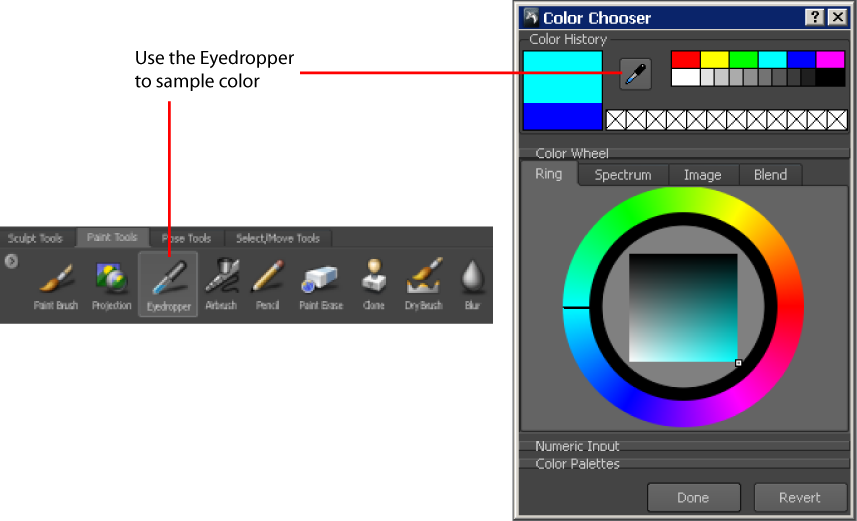
 Except where otherwise noted, this work is licensed under a Creative Commons Attribution-NonCommercial-ShareAlike 3.0 Unported License
Except where otherwise noted, this work is licensed under a Creative Commons Attribution-NonCommercial-ShareAlike 3.0 Unported License