What's New > What’s new >
Delete any materials that are no longer used in your scene. See Delete materials.

 , Rotate
, Rotate  , Scale
, Scale  ) now work on multiple objects. See Select and move items and Select/Move Tools tray for updated information.
) now work on multiple objects. See Select and move items and Select/Move Tools tray for updated information.
 Import Layer and Import Layer Mask in the Paint Layers window. See Import PTEX files.
Import Layer and Import Layer Mask in the Paint Layers window. See Import PTEX files.
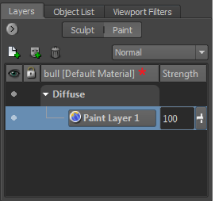
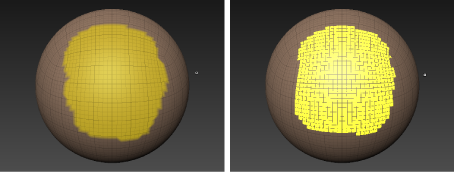
 is available for all Paint Tools except Clone, Blur, and Dry Brush.
is available for all Paint Tools except Clone, Blur, and Dry Brush.