This tutorial guides you through the procedures necessary to modify animation by creating animation layers. You modify the
animation plotted to the character’s Control rig on two layers, then combine the original animation and your modified animation.
The following asset is required for this tutorial:
NoteThe tutorial assets can be found in the Asset Browser under the Tutorials folder and in the MotionBuilder Tutorials directory on your system.
Best PracticeEnsure you always use the latest update of the tutorials and tutorial assets to complete the tutorials. You can download the
latest update from:
http://www.autodesk.com/motionbuilder-tutorials. If you download the tutorial assets to a location other than the
MotionBuilder default location, remember to add this location (add a favorite path) in the Asset browser so you can access the assets via
the Asset browser.
To add a favorite path:
- In the Resources window, right-click the Asset browser pane.
A context menu displays.
- Click from the context menu.
- In the Open directory window, navigate to the directory you would like to add in the Asset browser.
- Click the directory and then click OK.
The directory is added to the Asset browser pane in numeric alpha order.
 Except where otherwise noted, this work is licensed under a Creative Commons Attribution-NonCommercial-ShareAlike 3.0 Unported License
Except where otherwise noted, this work is licensed under a Creative Commons Attribution-NonCommercial-ShareAlike 3.0 Unported License
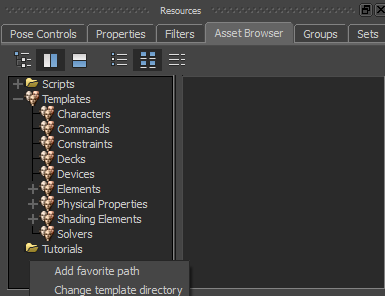
 Except where otherwise noted, this work is licensed under a Creative Commons Attribution-NonCommercial-ShareAlike 3.0 Unported License
Except where otherwise noted, this work is licensed under a Creative Commons Attribution-NonCommercial-ShareAlike 3.0 Unported License