FK effectors in a Control rig do not have Reach properties. However, the properties for each FK object in the Control rig include property references to the Blend properties of a corresponding IK effector. This makes it possible for the FK objects to show the IK Reach feedback.
For example, if you select the FK effector for the hips and view its properties, property references to the IK Blend T and IK Blend R properties for the IK hips effector are also listed.
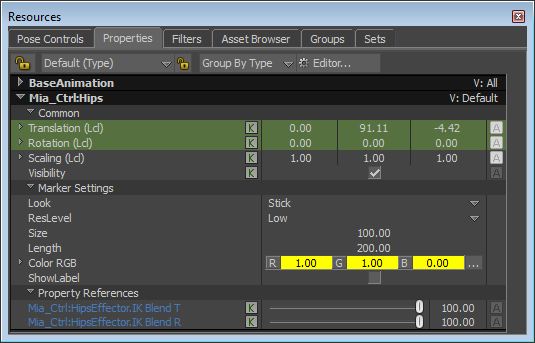
Properties of an FK effector for the hips. A. Two reference properties for the IK effectors of the hips are also listed
These reference properties let you hide the IK effectors, work only with bone-like FK effectors, and still view the Reach feedback for your Control rig.
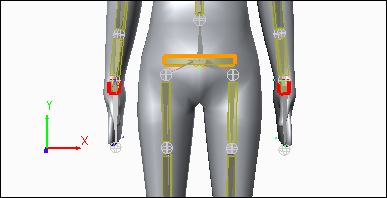
FK effectors on the hips and wrists display Reach Outline visual feedback for hidden IK effectors
If you do not want to view IK Reach feedback on FK objects, or if you want to change which IK and FK effectors are associated, you can delete and re-create property references as required. See Property references for more information.
 Except where otherwise noted, this work is licensed under a Creative Commons Attribution-NonCommercial-ShareAlike 3.0 Unported License
Except where otherwise noted, this work is licensed under a Creative Commons Attribution-NonCommercial-ShareAlike 3.0 Unported License