Control rigs now display improved visual feedback as you animate a character . Each feedback element is designed to help you identify which part of the rig you are working with, how your character is moving, and how it is affected by manipulations over time.
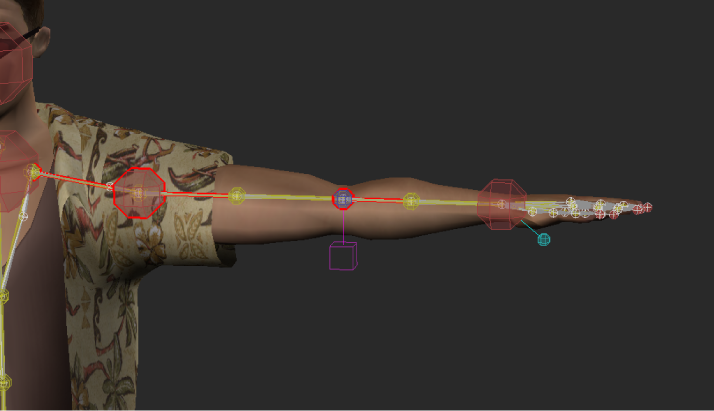
VIsual feedback elements display on a character’s Control rig
You can turn the visibility of the feedback elements on or off, or change the color and style of each element using the Properties window. You can also develop your own custom feedback elements using Relations constraints.
 Except where otherwise noted, this work is licensed under a Creative Commons Attribution-NonCommercial-ShareAlike 3.0 Unported License
Except where otherwise noted, this work is licensed under a Creative Commons Attribution-NonCommercial-ShareAlike 3.0 Unported License