You can select objects or branches based on their namespaces using the Select by Namespace dialog box.
To select objects by their namespaces:
 Select By Namespace....
Select By Namespace....
The Select By Namespace dialog box appears.
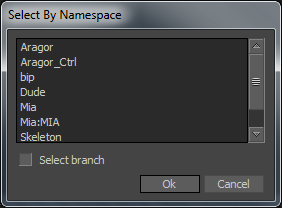
Select by Namespace dialog box
Once the search is complete, all objects with that namespace are highlighted in the Navigator Scene browser.
To select a branch or branches by their namespaces:
 Select By Namespace....
Select By Namespace....
The Select By Namespace dialog box appears.
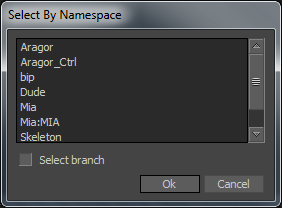
Select by Namespace dialog box
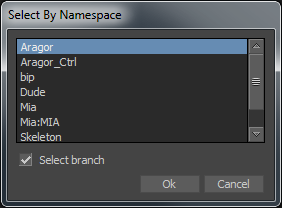
Selecting a branch or branches by their namespaces
Once the search is complete, all branches (such as the Scene branch, Characters branch, Control Rigs branch, Constraints branch, Material branch, Poses branch, Shaders branch, Textures branch...) with that namespace are highlighted in the Navigator Scene browser.
 Except where otherwise noted, this work is licensed under a Creative Commons Attribution-NonCommercial-ShareAlike 3.0 Unported License
Except where otherwise noted, this work is licensed under a Creative Commons Attribution-NonCommercial-ShareAlike 3.0 Unported License