You can add fog to globally affect entire scenes.
To set the ambient fog for the entire scene:
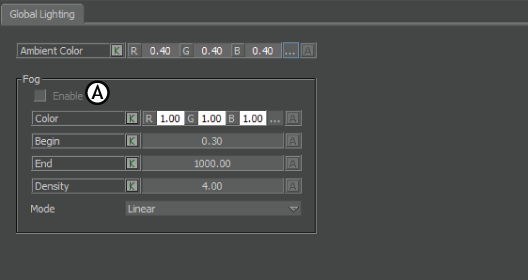
Global Light settings A. Fog option enabled
 Except where otherwise noted, this work is licensed under a Creative Commons Attribution-NonCommercial-ShareAlike 3.0 Unported License
Except where otherwise noted, this work is licensed under a Creative Commons Attribution-NonCommercial-ShareAlike 3.0 Unported License