The Custom Weight pane appears when you select the Custom option from the Ragdoll Animation Pane’s Weight menu. You can use the Custom pane to modify the pose matching FCurve to fine-tune your animation and create custom effects.
The Custom weighting pane behaves almost exactly like the FCurves window, except that timelines change depending on the type of pose selected. For a Match pose, the bottom timeline reflects the start and end frames of the solve. For a Guide pose, the bottom timeline depicts the frame rate set in the Transport controls.
For an explanation of how you can modify the animation curve, see FCurves Window.
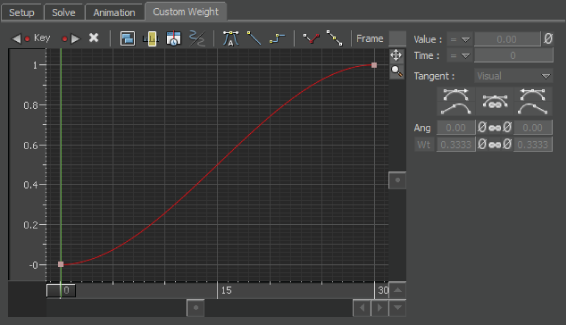
Ragdoll Custom Weight pane
The slope of the Weight function curve determines the speed at which the values change between keyframes: a steep slope means the value changes quickly, and a gradual slope makes the value changes more slowly over a longer period.
The Weight setting lets you specify what time versus strength values the solve uses to reach the pose. The Y-axis in the Weight FCurve pane represents the strength of the pose match while the X-axis represents the length of time.
 Except where otherwise noted, this work is licensed under a Creative Commons Attribution-NonCommercial-ShareAlike 3.0 Unported License
Except where otherwise noted, this work is licensed under a Creative Commons Attribution-NonCommercial-ShareAlike 3.0 Unported License