This option lets you mirror a pose on the current character. For example, you can mirror a pose from the left side of a character’s body onto the right side of the body. The Mirror option can be used with any of the other Match options to mirror-paste poses.
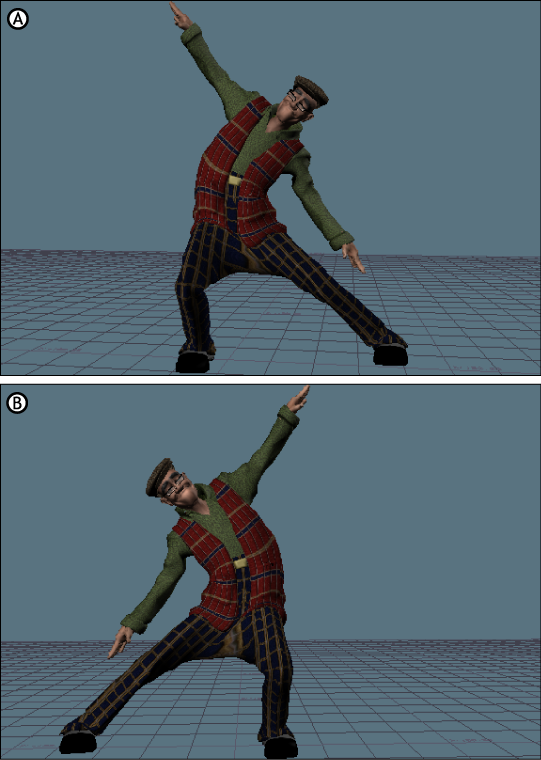
Pasting a Full Body pose with Mirror active A. Original pose B. After pasting
Activating the Translation and Rotation options with the Mirror option preserves the orientation of the selected object to match as you mirror-paste. A red indicator displays on the selected object to match when you use the Rotation and Mirror options together.
If you want to change the orientation of the mirrored pose as you paste, disable the Rotation option and use the Mirror Plane options to select a different plane on which to mirror the pose.
You can mirror full body poses, or you can mirror selected body parts. To mirror a pose on a character’s whole body, select Full Body as the Keying Mode in the Character Controls window and activate the Mirror option. When both are active, pasting mirrors the whole body pose onto the selected character.
To mirror a pose on a character’s selected body part, select Body Parts as the Keying Mode in the Character Controls window and activate the Mirror option. When both of these options are active, pasting a pose mirrors only on the selected body part, so you can paste finger or hand positions from one arm to another, for example.
 Except where otherwise noted, this work is licensed under a Creative Commons Attribution-NonCommercial-ShareAlike 3.0 Unported License
Except where otherwise noted, this work is licensed under a Creative Commons Attribution-NonCommercial-ShareAlike 3.0 Unported License