The Image Preview area of the Camera Settings Front Plate pane contains settings for loading a Front Plate picture, as well as lets you preview RGB or Alpha channels.
Select either the RGB or Alpha options to preview either the RGB or Alpha channels of a loaded image.
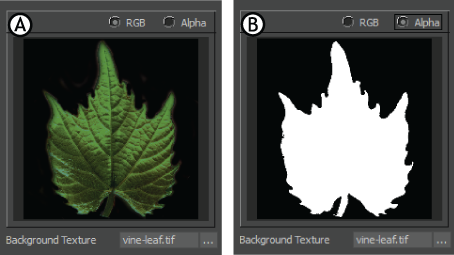
Image preview A. RGB view B. Alpha view
The Background Texture menu shows the name of the attached texture. For more information on loading an image on the camera back plate, see Showing the camera Near/Far plane and Setting a camera Front or Back Plane.
 Except where otherwise noted, this work is licensed under a Creative Commons Attribution-NonCommercial-ShareAlike 3.0 Unported License
Except where otherwise noted, this work is licensed under a Creative Commons Attribution-NonCommercial-ShareAlike 3.0 Unported License