Select one of the three filtering options from the Rotation Filter menu.
Select the Gimbal Killer option to compensate for gimbal locking effects by adding additional keyframes to your rotation function curves. These additional keyframes compensate for sudden flipping or shaking caused by the interpolation between keyframes during large rotational changes. Gimbal lock is most often encountered when you plot animation onto the skeleton of your model.

Gimbal Killer A. Original curves B. Gimbal Killer applied
Select the Unroll option to unroll equivalent Euler rotations, making the curves continuous.
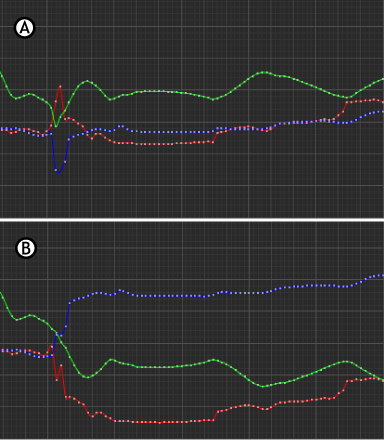
Unroll A. Original curves B. Unroll applied
 Except where otherwise noted, this work is licensed under a Creative Commons Attribution-NonCommercial-ShareAlike 3.0 Unported License
Except where otherwise noted, this work is licensed under a Creative Commons Attribution-NonCommercial-ShareAlike 3.0 Unported License