The Weight slider lets you control how much of the layer’s animation plays in the result. The weight of selected layers also display in the Properties, FCurves, and Dopesheet windows.
By default, the Weight value for animation layers is set to 100, meaning the animation from the layer plays fully in the result. Setting the Weight value to 0 effectively mutes the layer, so none of its animation plays in the scene.
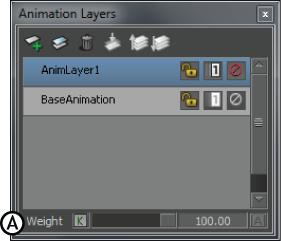
Animation Layer editor A. Weight slider
See Animation layer weight and Weighting layers in a hierarchy.
 Except where otherwise noted, this work is licensed under a Creative Commons Attribution-NonCommercial-ShareAlike 3.0 Unported License
Except where otherwise noted, this work is licensed under a Creative Commons Attribution-NonCommercial-ShareAlike 3.0 Unported License