To change the appearance of IK or FK effectors:
 > Add to Selection > IK or FK.
> Add to Selection > IK or FK.
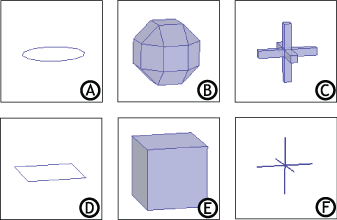
IK effector marker types A. Circle B. Sphere C. Hard Cross D. Square E. Cube F. Light Cross
Sphere is the default marker type.
The Hard Cross and Light Cross types display the markers as thick and wireframe crosses, respectively.
Selecting None hides all the effectors in a Character in the Viewer window.
 Except where otherwise noted, this work is licensed under a Creative Commons Attribution-NonCommercial-ShareAlike 3.0 Unported License
Except where otherwise noted, this work is licensed under a Creative Commons Attribution-NonCommercial-ShareAlike 3.0 Unported License