You can change the settings of the Ruler in the Ruler preferences via the Settings  Preferences menu, via the Ruler tool context menu, or via the Ruler context menu in the scene.
Preferences menu, via the Ruler tool context menu, or via the Ruler context menu in the scene.
To access the Ruler preferences, do either of the following:
 ) arrow (context menu) in the Camera View Display toolbar options (
) arrow (context menu) in the Camera View Display toolbar options ( ) and choose Preferences from the context menu.
) and choose Preferences from the context menu.
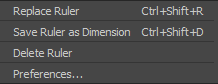
Ruler tool context menu
 Preferences and in the Preferences window, click the Ruler preference option.
Preferences and in the Preferences window, click the Ruler preference option.
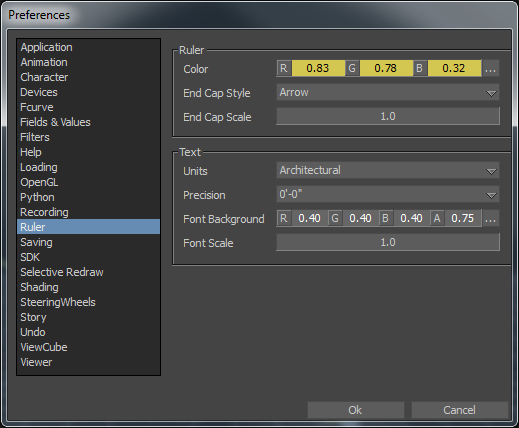
Ruler preferences
To change the Ruler default settings via the Viewer window:
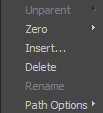

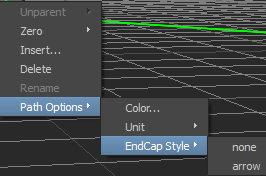
 Except where otherwise noted, this work is licensed under a Creative Commons Attribution-NonCommercial-ShareAlike 3.0 Unported License
Except where otherwise noted, this work is licensed under a Creative Commons Attribution-NonCommercial-ShareAlike 3.0 Unported License