Different properties may have different types of numeric fields. Make sure that when you reference cells you reference them with the proper numeric type.
The Expression Constraint Settings pane includes the following conversion syntax for converting between numbers and vectors:
Extracts the value of the X co-ordinate of the vector in cell D7. Use 1 and 2 for the Y and Z co-ordinates respectively.
Uses the number in cell A4 as the X co-ordinate, and the number in A5 as the Y co-ordinate in a vector.
There are 19 data types shown in the Data editor:
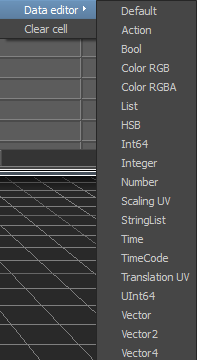
Expression constraint data types
The following table lists and describes each expression constraint data type.
| Data Type | Description |
|---|---|
| Default | Default numerical value expressed as 0.00. Vectors and colors are expressed as {0.00,0.00,0.00,0.00}. |
| Action | |
| Bool | Boolean value (represented by a check box) data type. This value is true (1.00) when the box is checked, and false (0.00) when it is not. |
| Color RGB | RGB color vector value. Each coordinate has its data cell that shows the coordinate’s color. Each coordinate holds a decimal value between 0 and 1. |
| Color RGBA | RGBA color vector value. Similar to the Color data type, but with an additional data cell for the alpha channel. |
| List | |
| HSB | Int64 |
| Int64 | |
| Integer | |
| Number | 0.00 value. When switching from vectors and colors, the new number cell takes the first coordinate. |
| Scaling UV | |
| StringList | |
| Time | |
| Time Code | Ttime code value (000:00:00:00 (00)). |
| Translation UV | |
| UInt64 | |
| Vector | X, Y, Z vector value. Each coordinate has its data cell. When switching from a number cell, the number is placed in the vector’s first coordinate. |
| Vector2 | |
| Vector4 |
 Except where otherwise noted, this work is licensed under a Creative Commons Attribution-NonCommercial-ShareAlike 3.0 Unported License
Except where otherwise noted, this work is licensed under a Creative Commons Attribution-NonCommercial-ShareAlike 3.0 Unported License