Expressions are mathematical formulas you use to control parameters that can be animated, such as translation, rotation, scaling, material, or texture.They enable you to create almost any connection you like between parameters, from simple "A = B" relationships to very complex ones using predefined variables, standard math functions, random number generators, and more. Expressions are powerful as they enable you to animate precisely, right down to the parameter level.
In MotionBuilder, expressions are referred to as expression constraints. Unlike Relation constraints, you use a spreadsheet-style interface to construct expression constraints. This spreadsheet interface is called the Expression Constraint Settings pane.
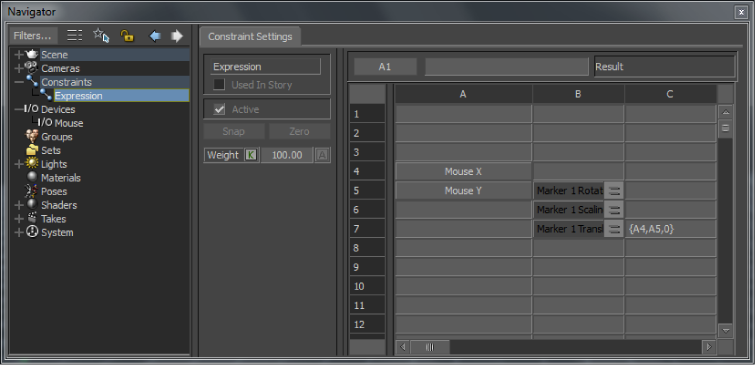
Expression Constraint Settings pane
The Expression Constraint Settings pane lets you use a mathematical method rather than graphical method of constraining objects. This can be useful if you are familiar with commonly-used spreadsheet programs.
With an Expression constraint, you enter data in cells instead of linking them with connectors, as you do with Relation constraints. Once these elements are combined, they create an Expression constraint that can be applied to a model.
Similar to Relation constraints, the Expression constraint method is useful for complex relationships, but in this case, they are helpful for creating more mathematically-based relationships.
 Except where otherwise noted, this work is licensed under a Creative Commons Attribution-NonCommercial-ShareAlike 3.0 Unported License
Except where otherwise noted, this work is licensed under a Creative Commons Attribution-NonCommercial-ShareAlike 3.0 Unported License