The Global Controls pane in the shader settings lets you control the activity of the particles used in the Particle shader, such as setting the playing speed, playing mode, and scaling.
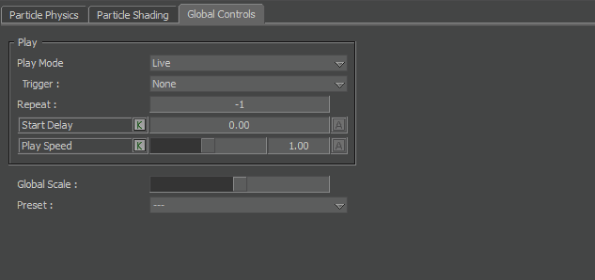
Use the Play Mode menu to select a play mode for particle creation.
| Option | Description |
|---|---|
| Live Mode | Select Live Mode to create particles in real time. |
| Play Time | Select Play Time to create particles when the Play button in the Global Controls is clicked. To view changes while in Play Time mode, you must play the take. |
Use the Trigger menu to select a trigger created in the Trigger settings. This lets you control particles with a keyboard or joystick. If no keyboard or joystick has been added to the Trigger settings, you can only select None.
| Option | Description |
|---|---|
| None | Select None if you do not want to use triggers for your Particle shader. You can create a refresh trigger to restart your particles from the beginning of their life. |
| Activate | Select Activate in the Trigger Type field in the Keyboard pane of the Trigger settings, and give the trigger a descriptive name. Activate restarts your Particle shader when you press the appropriate keyboard key. |
Double-click the Repeat field to enter the number of times you want each particle created. The default value -1 creates each particle in a continuous loop. A value of 2 means that each particle is created twice and a value of 3 repeats the particle emanation three times.
Use the Start Delay slider to set a value for the Delay (in seconds) before particles are created.
Use the Play Speed slider to set a multiplication factor of the speed at which particles are created.
A Play Speed of less than 0.00 freezes the particles. Play Speed differs from the Speed field because it does not alter the distance or direction travelled.
Use the Global Scale slider to scale all particle values including size, speed, acceleration, and so on at the same time.
Use the Preset menu to select one of four preset particle options:
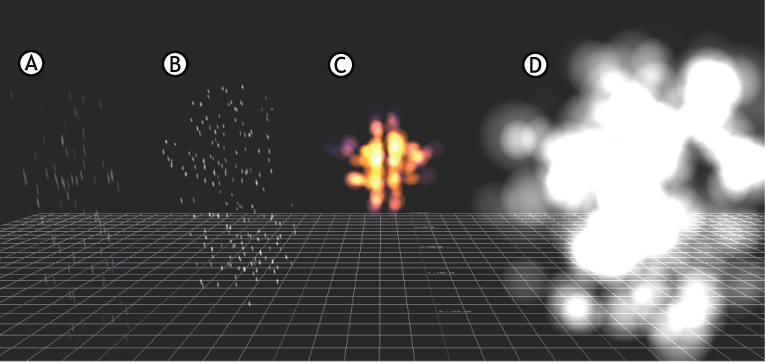
Global Presets A. Rain B. Snow C. Fire Ball D. Cloud
 Except where otherwise noted, this work is licensed under a Creative Commons Attribution-NonCommercial-ShareAlike 3.0 Unported License
Except where otherwise noted, this work is licensed under a Creative Commons Attribution-NonCommercial-ShareAlike 3.0 Unported License