In the following procedure, you create and prepare a Control rig for the Mia character.
See Prepare the scene.

The Create Control Rig dialog box appears.

If you plan to do any fine-tuning with your characters, create Control rigs with both FK and IK effectors.
An FK/IK Control rig is created for the Mia Character and is shown in the Character Controls window as the (motion) source for the Mia character in the Controls tab.
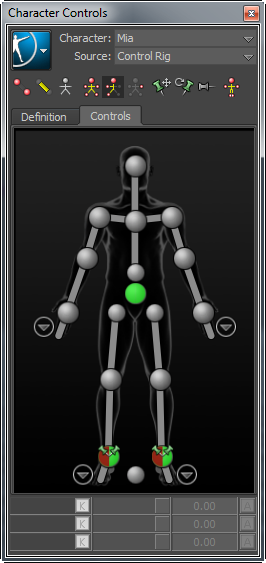
The display mode is shown at the bottom left of the Viewer window.

In X-Ray display mode, you can see the FK and IK effectors that make up the Control rig.
The Control Rig is shown as the Input Type and Input Source. It is also shown as the active motion source.
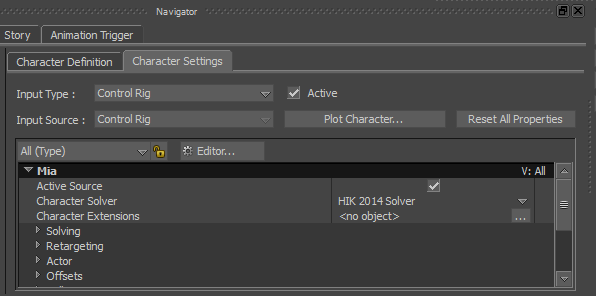
 Except where otherwise noted, this work is licensed under a Creative Commons Attribution-NonCommercial-ShareAlike 3.0 Unported License
Except where otherwise noted, this work is licensed under a Creative Commons Attribution-NonCommercial-ShareAlike 3.0 Unported License