To create a natural bend as you manipulate a body part such as the spine, fingers, or a tail, activate the Local Reference mode available in the Viewer window.
Local Reference mode lets you simulate additive rotation behavior as you rotate objects that are part of the same continuous hierarchy, such as objects in the spine. The rotation of each object in the hierarchy is calculated relative to its parent.
In the following figure, you can see the difference between rotating a series of spine bones in Global Reference mode and in Local Reference mode.
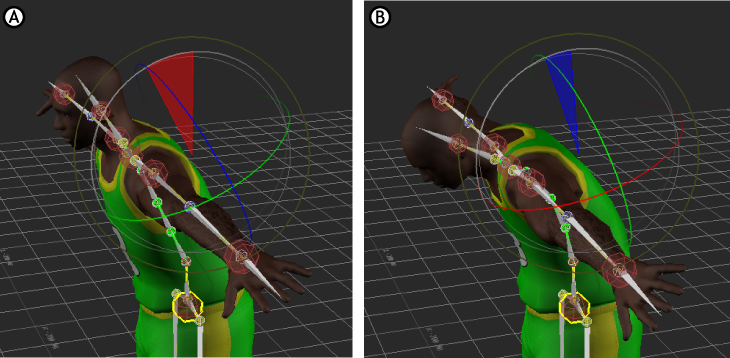
Rotating FK effectors in the spine. A. Using Global Reference mode. B. Using Local Reference mode.
 Except where otherwise noted, this work is licensed under a Creative Commons Attribution-NonCommercial-ShareAlike 3.0 Unported License
Except where otherwise noted, this work is licensed under a Creative Commons Attribution-NonCommercial-ShareAlike 3.0 Unported License