When there is animation in your scene other than that in the Story window, you can mute the Story window so you can see it instead of the Story window’s action.
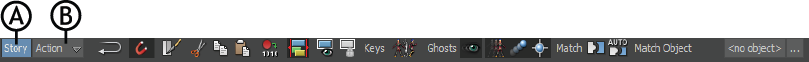
Story controls A. Story Mode option B. Story Mode menu
For more on the Story Mode option, see Story Mode option.
 Except where otherwise noted, this work is licensed under a Creative Commons Attribution-NonCommercial-ShareAlike 3.0 Unported License
Except where otherwise noted, this work is licensed under a Creative Commons Attribution-NonCommercial-ShareAlike 3.0 Unported License