To change the size of a skeleton
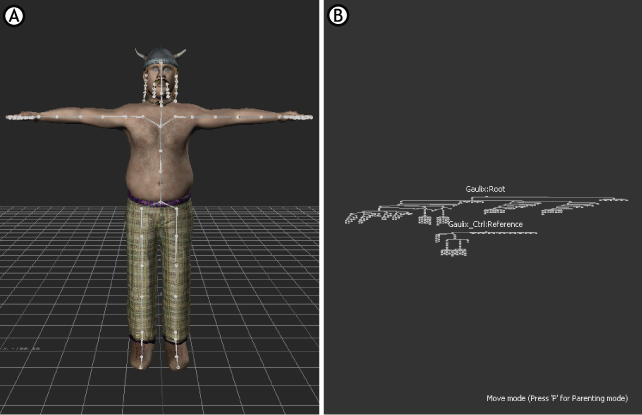
Viewer window A. Camera view in one pane B. Schematic view in the other pane
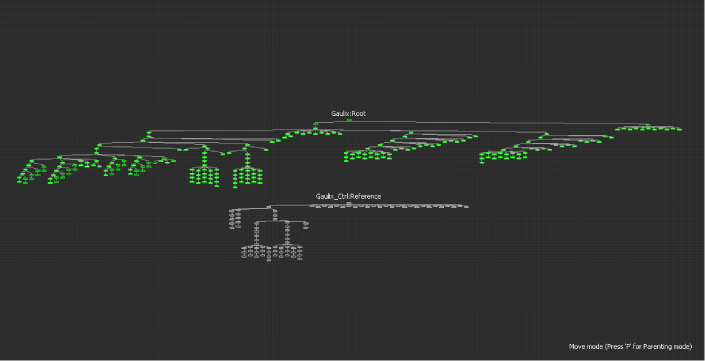
Character’ bones are selected in the Schematic view
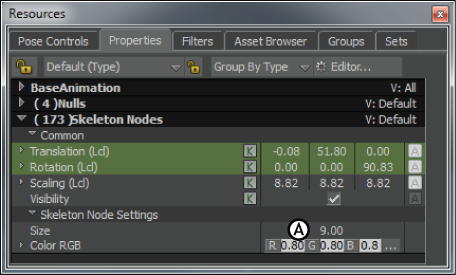
Properties window A. Skeleton Node Settings, Size property
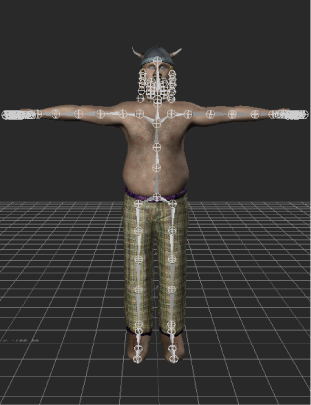
Character bones appear larger in the Viewer window
 Except where otherwise noted, this work is licensed under a Creative Commons Attribution-NonCommercial-ShareAlike 3.0 Unported License
Except where otherwise noted, this work is licensed under a Creative Commons Attribution-NonCommercial-ShareAlike 3.0 Unported License