The Preferences window includes the Character preference settings.
The Character preference settings enable you to change the default:
To access the Character preferences:
 Preferences.
Preferences.
The Character preference settings display.
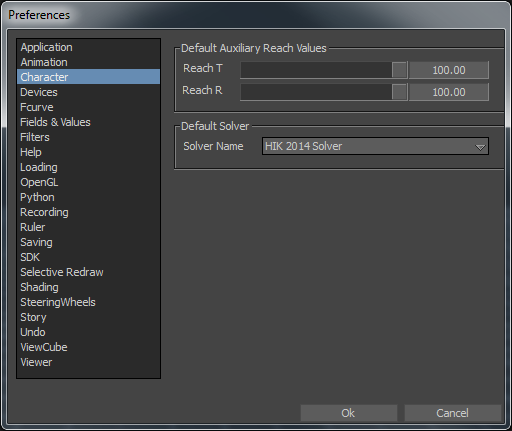
Character preferences
The following table describes the Default Auxiliary Reach preference settings.
| Default Auxiliary Reach Values settings |
Description |
|---|---|
| Reach T |
To set the default Reach translation. |
| Reach R |
To set the default Reach rotation. |
 The default Solver is the HIK 2014 Solver.
The default Solver is the HIK 2014 Solver.
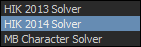
See Character Solver list menu.
See Control rig effector properties.
 Except where otherwise noted, this work is licensed under a Creative Commons Attribution-NonCommercial-ShareAlike 3.0 Unported License
Except where otherwise noted, this work is licensed under a Creative Commons Attribution-NonCommercial-ShareAlike 3.0 Unported License