The Preferences window includes the Animation preference settings.
To access the Animation preferences:
The Animation preference settings display.
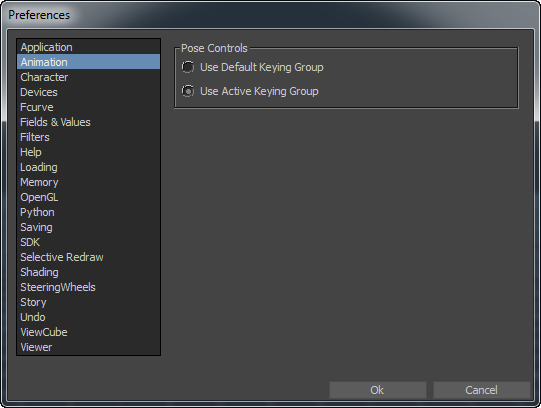
The following table describes the Object Animation preference settings.
| Pose Controls settings | Description |
|---|---|
| Use Default Keying Group | The default keying group for object-pose creation is always, “TR” for translation and rotation channels. |
| Use Active Keying Group | The keying group selected in the Key Controls window is always considered the “active” keying group when creating an object pose. |
See Creating a custom keying group and Keying groups.
 Except where otherwise noted, this work is licensed under a Creative Commons Attribution-NonCommercial-ShareAlike 3.0 Unported License
Except where otherwise noted, this work is licensed under a Creative Commons Attribution-NonCommercial-ShareAlike 3.0 Unported License