The following plot options are available in the Plot Properties window depending on what is selected in MotionBuilder and which plot option you select:
The Plot Extension option is available in the Plot Properties window when you are plotting animation from the Control rig to the skeleton on a character that has a Character Extension. This option is only available when you plot the animation in the following ways:
 > Bake(plot) > Bake (plot) To Skeleton >
> Bake(plot) > Bake (plot) To Skeleton > 
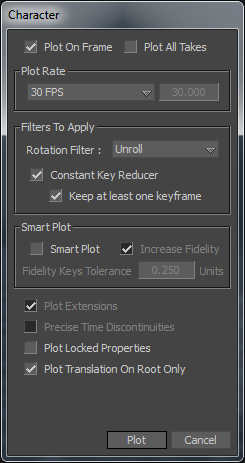
When the Plot Extensions option is active, the animation on all Character Extensions is plotted along with the rest of the character’s animation. When the Plot Extensions option is disabled, Character Extension animation is not plotted.
If you plot animation using an option other than Plot Character, the option is grayed out and Character Extension animation is not plotted.
In the Story window, if you want to plot Character Extension animation to the current take (see Plot Whole Scene To Current Take), make sure that the Character Extensions option is selected in the Character track’s Body Parts menu before you plot (see Body Parts menu). If you do not want to include Character Extension animation, disable the option.
The Precise Time Discontinuities option is available when the Story Mode is set to Edit and the Time Discontinuity option is activated in the Story window.
When active, Precise Time Discontinuities plots changes in data caused by shot discontinuity. See Edit Track list.
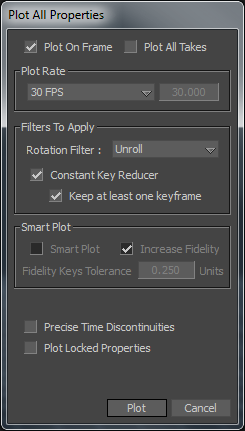
When the Story Mode is set to Edit, the Time Discontinuity option is active in the Story window, and you select an option to open a Plot window, a dialog box appears to warn you that you are about to plot animation that may be discontinuous. For more information on discontinuous animation and the Story window, see Edit Track list.
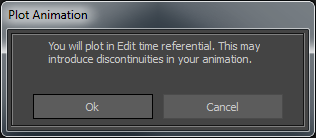
Plot Animation dialog box
This option is available in the Plot Properties window after you click Plot Character in the Character settings and click Skeleton in the dialog box that appears. You can also access the Plot Character option in the Edit menu of the Character Controls.
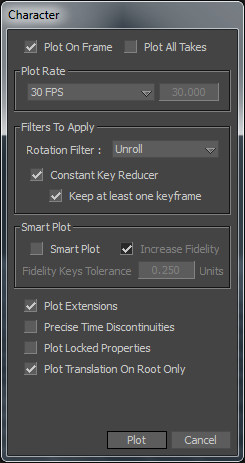
Character Plot Translation on Root Only
This option is also available when you click Plot Options in the Batch window.
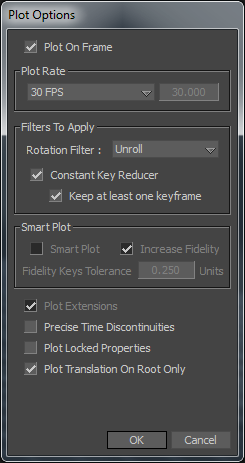
Plot Options: Plot Translation on Root Only
Activate the Plot Translation on Root Only option to make sure that translation animation is plotted only to the Hips of the character.
 Except where otherwise noted, this work is licensed under a Creative Commons Attribution-NonCommercial-ShareAlike 3.0 Unported License
Except where otherwise noted, this work is licensed under a Creative Commons Attribution-NonCommercial-ShareAlike 3.0 Unported License