Resetting a Character's properties restores the Character's animated and non-animated properties to their default settings.
To reset a Character's definition properties:
The Character window displays.
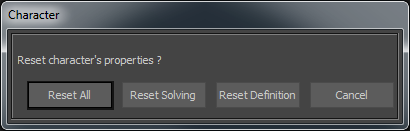
The Character's definition properties (such as Hand Contact and Feet Positions) are restored to their default settings. The Character Type is also reset to Biped.
To reset a Character's solving properties:
The Character window displays.
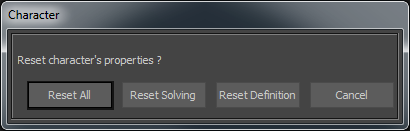
The Character's solving properties are restored to their default settings.
To reset a Character's definition and solving properties:
The Character window displays.
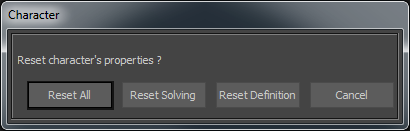
The Character's definition and solving properties are restored to their default settings.
 Except where otherwise noted, this work is licensed under a Creative Commons Attribution-NonCommercial-ShareAlike 3.0 Unported License
Except where otherwise noted, this work is licensed under a Creative Commons Attribution-NonCommercial-ShareAlike 3.0 Unported License