To create an Auxiliary effector or pivot:
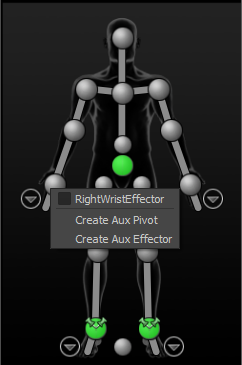
In the Character Controls window, the effector cell updates to indicate that the effector now has auxiliary effectors or auxiliary pivots.
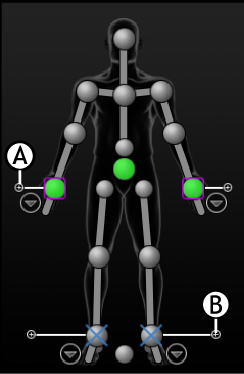
Character view A. Auxiliary effector B. Auxiliary pivot
When creating an auxiliary effector, it is placed at the same position and rotation as the corresponding IK effector.
When creating a pivot effector, the pivot is created near the corresponding IK effector and the manipulator is switched to the Pivot mode. This allows you to place the pivot in the desired position. Once the pivot is properly positioned, change the manipulator back to Model mode, in order for the manipulation to affect the character. See Manipulating Auxiliary pivots for more information.
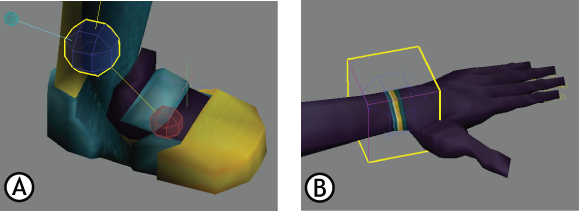
A. Pivot effector B. Auxiliary effector
 Except where otherwise noted, this work is licensed under a Creative Commons Attribution-NonCommercial-ShareAlike 3.0 Unported License
Except where otherwise noted, this work is licensed under a Creative Commons Attribution-NonCommercial-ShareAlike 3.0 Unported License