You can select other takes associated with the current scene, or create takes using the Current take menu.
In the Transport Controls, select “Take 00n (new)” from the Current Take menu, where n is the number of the new take.
New takes are numbered in sequential order (for example, Take 002, Take 003, and so on).
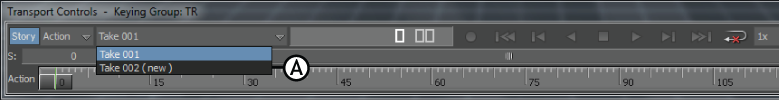
Transport Controls A. Select Take 00n (new) in the Current Take menu.