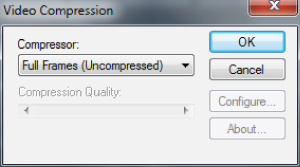To render a movie in .avi format:
- Select File > Render from the menu bar. The Render window appears.
- Select .avi from the Output menu.
- Set a start and stop time in the Render window’s Start and Stop Time fields.
- Click Render Movie.
- The Video Compression dialog box appears.
- Select the appropriate compression settings in the dialog box. See Video Compression dialog for more information.
- Click OK.
The selected segment of the scene is rendered into .avi format and saved to the destination specified in the Render window Output File field.