The FCurves pane displays function curves of selected properties and provides you controls for manipulating the curves. You can edit curves by moving tangent handles of a keyframe to change the shape of the curve. You can also choose different types of interpolation to either smooth the curve or sharpen angles.
By default, the FCurves pane appears in the normal mode. The icons in the FCurves pane default toolbar are explained in the following table:
| Tool Name | Description |
|---|---|
Frame all ( ) )
|
Frames all the current keys of an animation curve in the FCurves pane. |
Frame playback range ( ) )
|
Frames all the keys within the current Playback Range in the FCurves pane.
NoteThe playback range is defined by the start time and end time of the Zoom bar in the Transport Controls pane.
|
Center the view about the current time ( ) )
|
Centers the current time in the FCurves pane. |
Isolate Curve ( ) )
|
Displays only the selected function curves in the FCurves pane. You can also activate this option by selecting Isolate Curve from the contextual menu. |
 Retime Tool ( |
insert multiple retimer markers on FCurves. Lets you adjust the timing of key movements in your animation to make them occur
faster or slower. See |
Auto tangents ( ) )
|
Changes the interpolation between keyframes to Auto. See Auto interpolation. |
Linear tangents ( ) )
|
Changes the interpolation between keyframes to Linear. See Linear interpolation. |
Step tangents ( ) )
|
Changes the interpolation between keyframes to Steps. See Stepped interpolation. |
Break tangents ( ) )
|
Allows manipulation of the in and out tangent handles, individually. This helps you to edit the curve segment, entering or exiting the key, without affecting its opposite handle. |
Unify tangents ( ) )
|
Causes the manipulation of an in or out tangent handle to affect its opposite handle, equally. It also retains the relative position of the tangent handles, even after tangents are individually adjusted (by editing tangents separately after selecting Break Tangents). |
To view the FCurves pane in Classic Mode, right-click in the FCurves pane and choose Classic Mode from the contextual menu.
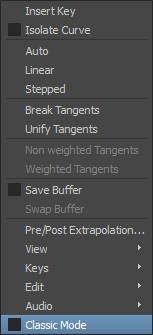
The FCurves pane in Classic mode and the options in the classic toolbar are shown in the following figure:
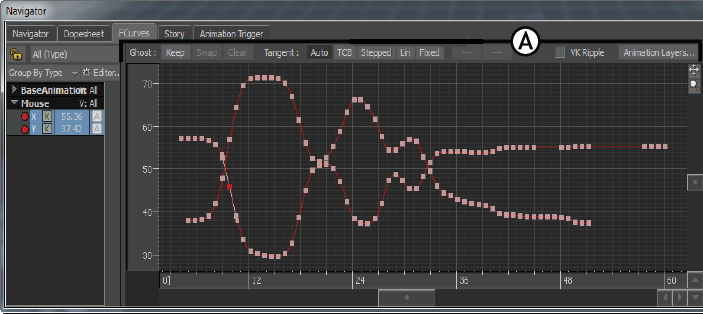
FCurves pane in Classic Mode A. Options in the classic toolbar