The camera interest is the null element created when a custom camera is added. This is also known as a “Look At” point. When you add a custom camera, you actually add two elements: a camera element for the camera itself, and a special Null element for the camera interest.
When a camera is added, it is placed off-center of the scene and the camera interest is always placed at the center. The focal point of a camera is always the camera interest. When you move the camera, the subject of the camera interest never changes.
In certain viewing modes, as in the following figure, you can see a dotted line that ends with a “+” symbol coming from the camera. The “+” symbol is the camera interest, or focal point, and the dotted line shows the camera view’s path.
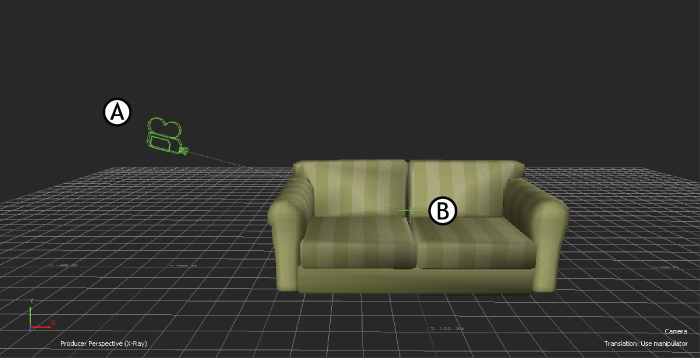
A. A custom camera B. camera interest
You can animate a custom camera’s interest separately from the camera to create camera moves. The Properties window shows the attributes for the selected camera interest. You can only change where the camera points by moving the camera interest.