In the Properties window, the settings found in the Transformation Options group let you set advanced properties for transforming objects.
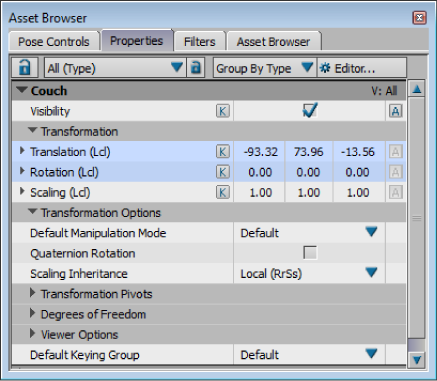
Properties window: Transformation options
This menu lets you set a default manipulation mode (translation, rotation, scaling, and so on,) to be the active transformation mode whenever you select an object.
This option lets you activate or disable quaternion rotation calculations, which can help to avoid gimbal lock problems when rotating some objects.
When you modify the scaling of a parent object, the child object is affected. This menu lets you select what type of scaling inheritance you want between parent and child objects.
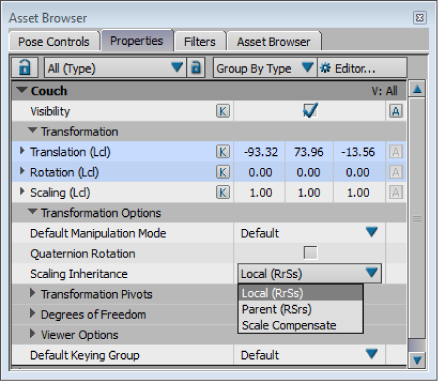
Properties window: Scaling Inheritance options
Choose from the following three types:
| Scaling type | Description |
|---|---|
| Local (RrSs) | Activates local scaling mode. If you scale a parent object on its X-, Y-, or Z-axis, child objects scale on their local X-, Y-, or Z-axis. The child objects also translate to keep proportional distance from the parent. You can still scale the child object without affecting the parent. |
| Parent (RSrs) | Activates parent scaling mode. If you scale a parent object on one axis, Child objects deform to maintain their volume while stretching to scale on the same axis. For example, you can use this option if you have a group of models and you want them all to scale down on the same axis and appear squashed. |
| Scale Compensate | In this mode, Child objects do not inherit scaling from parent objects at all. When a parent object is scaled, the child does not scale, but translates in order to keep proportional distance between models. |