Similar to readying a film set, the scene contains all the needed elements, such as characters, props, lights, and cameras.
You view and add elements to your scene using the Asset browser and Viewer window. The Viewer window shows all the models and elements in your scene, lets you select different camera views, and create animation.
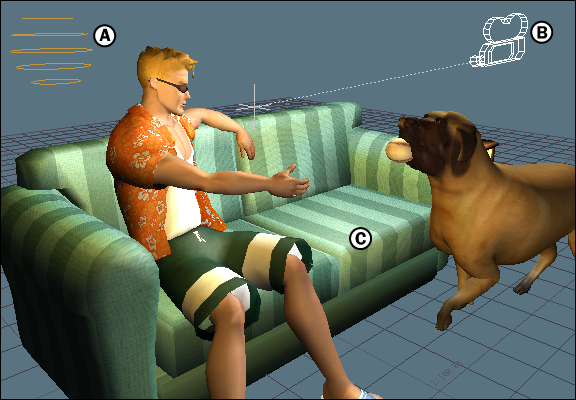
A scene A. Light B. Camera C. Models
You can also apply textures, materials, and shaders to the models in your scene to enhance their appearance, see Surfaces and Shaders.