In the following procedure, you save the character animation using the Save Character Animation option. This lets you import Mia's animation to another character using the Load Character Animation option.
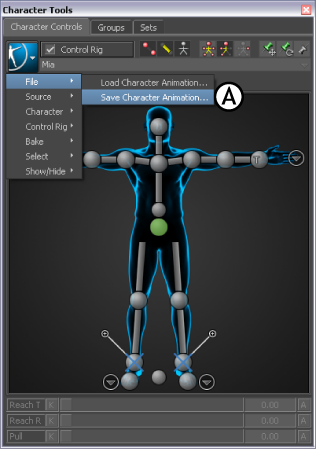
Character Controls menu A. Save Character Animation option
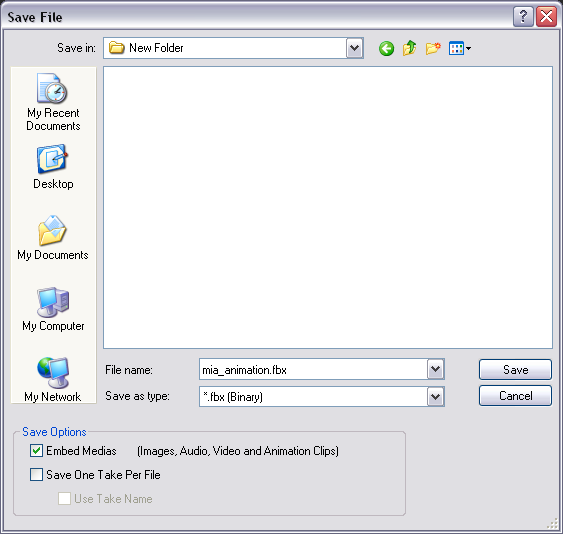
Save File dialog box
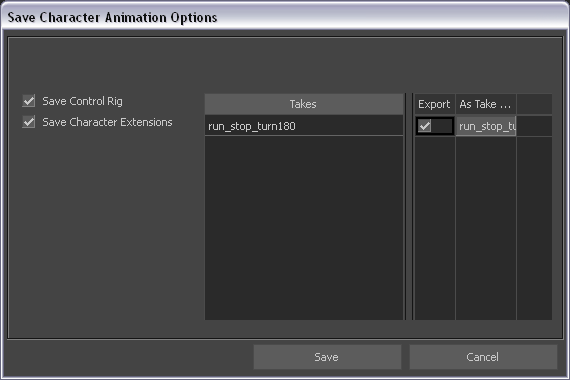
Save Character Animation Options dialog box
The animation and Character Extension are saved as an .fbx file.