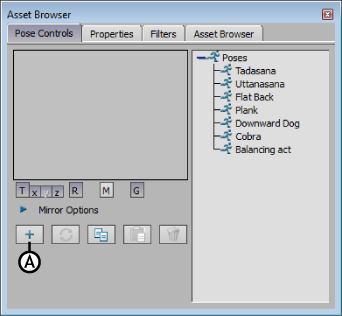
Pose controls A. Create button
The current character’s position is copied and added to the Pose browser. The new pose displays at the end of the list, takes the name of the character, and is sequentially numbered (for example, Pose, Pose 1, Pose 2, and so on).
Keep your poses organized by creating them in a selected folder, or by adding them into folders.