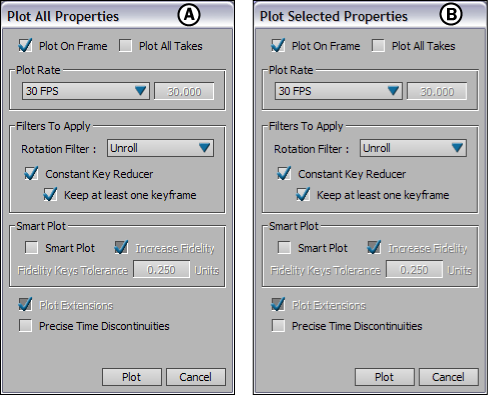The general plotting options are in the Plot All Properties and Plot Selected Properties windows.
The Plot All Properties and Plot Selected Properties windows enable you to do the following:
- Plot all properties or selected properties to selected models and Character Extensions
- Plot all takes or the current take only
- Specify a frame rate to use when plotting
- Select filters to apply while plotting
Note
The plotting options in both the Plot All Properties and Plot Selected Properties windows are identical. However, using the
Plot Selected Properties dialog box plots only the selected properties, and the Plot All Properties dialog box plots all the
properties in a take.
The Plot All Properties and Plot Selected Properties windows include the following options.