The options in the Plot Rate menu let you specify what plot rate to use when plotting the take to a selected model. Plot rate is measured in frames per second (FPS). The number to the right of the Plot Rate menu shows the frames per second of the current take.
To select a preset plot rate, choose a preset plot rate between 24 and 120 FPS in the Plot Rate menu.
To set your own plot rate, select User FPS in the Plot Rate menu, drag in the number field, or double-click in the field and type the frame rate number you want to use.
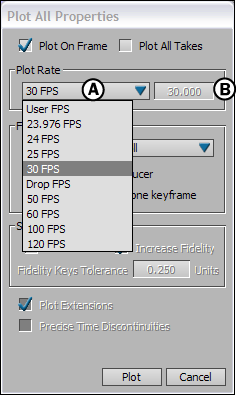
Plot All Properties A. Plot Rate menu B. Plot Rate field
Select the FPS setting in the Transport Controls window that is selected in the Plot window to see keyframes display on the selected frame rate.