Parenting is a way of linking objects together so that they are connected by reference. When you move one connected object, it affects the other object. Linking objects in this way is called Parenting, as the source object is considered a “Parent” and the target object a “Child”.
When you connect a parent and child, the child object goes wherever its parent object goes. The translation, scaling, and rotation of the parent object applies equally to the child object. A local offset is often added to the child object so that it does not occupy the same space as its parent.
By parenting many objects together and adding the appropriate offsets to each, you can create hierarchies of objects that compose more complex objects, such as human models and skeletons.
In the Viewer window, you can view the hierarchies in your scene using the Schematic view. The Schematic view uses rectangular nodes to represent the objects in your scene, making it easy to arrange and manipulate your hierarchies.
For example, in the following figure, sugar bowl, lid, and spoon models are shown as separate objects. In the hierarchy, they are shown as equals. Each model can be moved independently.
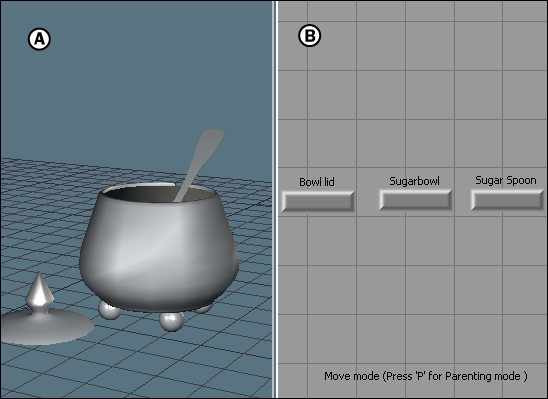
Unparented sugar bowl, lid, and spoon models A. Viewer window B. Schematic view of the same objects.
In the following figure, the sugar bowl is parented to the lid and the spoon. When you rotate the bowl, the spoon and the lid follow it. In a hierarchy, the spoon and lid are shown as children of the sugar bowl node.
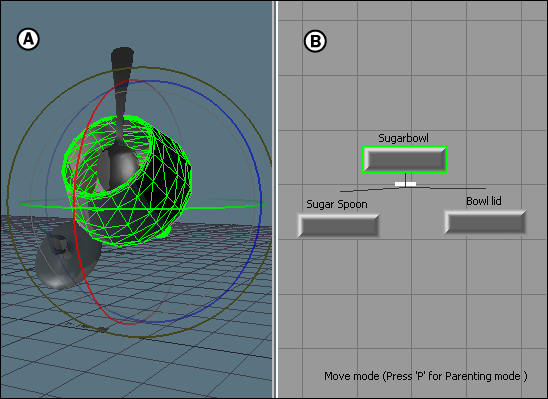
Parented sugar bowl, lid, and spoon models A. Viewer window B. Hierarchical Schematic view of the same objects.