You can use the following two methods to select vertices:
You can also select or deselect vertices directly in the Vertex list of the Skins window.
How vertices display in the Viewer window indicates their status . Vertices selected for weighting display with a green outline. Preselected vertices are bigger than deselected vertices.
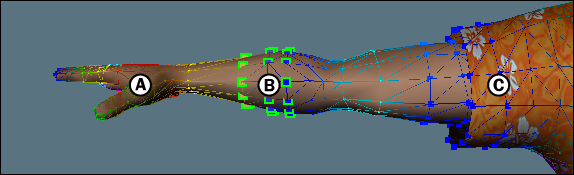
A. Deselected vertices B. Selected vertices C. Preselected vertices
In the Vertex list, vertices available for immediate weighting are highlighted in gray, while preselected vertices display with no highlighting. Deselected vertices do not display .
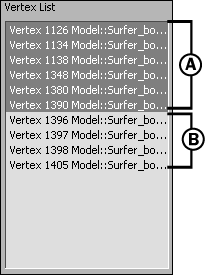
A. Selected vertices B. Preselected vertices