You can put a hold on the animation of character clips, animation clips, camera animation clips, and constraint clips.
When you drag these handles out, you can maintain the first or last frame of the animation for any number of frames without scaling or moving the clip.
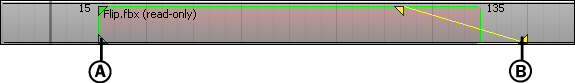
Character clip A. Still In handle B. Still Out handle