The Audio options let you add audio clips in the .wav format in the FCurves window, and select mono or stereo display.
To add an audio clip, choose Audio > Open Audio Clip, from the contextual menu, and select a .wav file. The audio clip displays in the FCurves pane as waveforms, and shows both left and right channels by default.
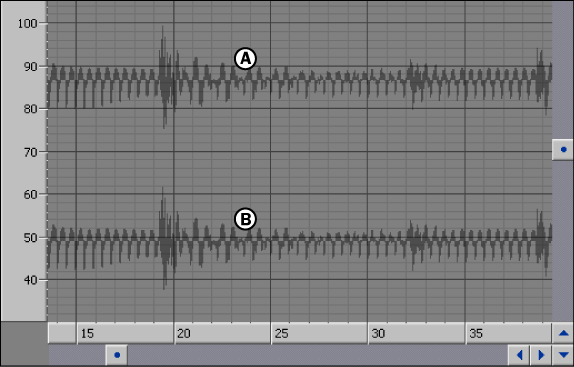
Audio clip displays in the FCurves window. A. Right channel B. Left channel
The rest of this section describes the Audio options.
| Option | Description |
|---|---|
| Open Audio Clip | Opens a file browser, which lets you select a .wav audio file to add to the FCurves pane. |
| Select Audio Clip | Lets you select previously loaded audio clips. |
| Select Audio Track | Lets you select from available audio tracks that were created in the Story settings. |
| Show Left Channel | Shows the left channel when activated, and hides the left channel when disabled. Both left and right audio channels are active by default. |
| Show Right Channel | Shows the right channel when activated, and hides the right channel when disabled. |