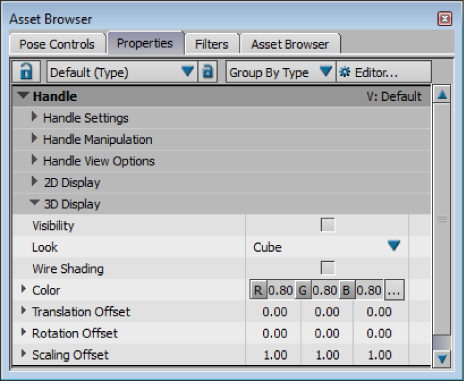The 3D display settings create a handle that appears in three dimensions. The 3D Display settings also let you customize aspects
of the Handle’s appearance, so you can easily identify and select it.
Select the Handle to display the Handle settings in the Properties window.
Note
You can have both 3D and 2D handles simultaneously.
Visibility
Deactivate the Visibility option to hide the 3D Handle.
Look
Lets you select a shape for the handle to assume, so you can easily distinguish it from the objects in the scene.
There are 4 shapes for the Handle knob:
- Cube
- Hard Cross
- Light Cross
- Faceted Sphere
Wire Shading
Lets you display the Handle in wireframe.
Color
Use the Color R, G, and B fields to set a different color for the Handle. (The default is gray.)
Translation Offset
Lets you modify the X, Y and Z distance of the 3D Handle from the Follow object.
Rotation Offset
Lets you rotate the handle so you can identify and select it easily.
Scaling Offset
Lets you scale the handle so you can identify and select it easily.